スクリーンショット
-
https://eduappguide.net/assets/img/app_image/6c21781d9085c603fdf54cdc286bdbc9_392x696bb.png

-
https://eduappguide.net/assets/img/app_image/53318cb2756d762f8fc8b42f6326f481_392x696bb.png

-
https://eduappguide.net/assets/img/app_image/5c38c977976d4d5b6702cff60a6be339_392x696bb.png

-
https://eduappguide.net/assets/img/app_image/6657aff81f67fa5deac1a89b5337a5d7_392x696bb.png

-
https://eduappguide.net/assets/img/app_image/2b6e163cac3bb5e53045c2e5fae2cd39_392x696bb.png

よく評価されている口コミ
だがそれがいいんです!
いろいろな時間割アプリを入れましたが、これが一番良かったです。
カレンダーの情報が多すぎて紛らわしかったりすることがありません!
iCloudも対応していて、iPhoneとiPad両方を持っていますので、繰り返し作業をする必要がありません(無料で使えます)。とても便利です。
横に倒しても使えるので、iPadのような大画面で使うと、とてもわかりやすいです。
また、新しい科目を作成したときに、自動的に色を変更してくれます。時間も同じように予め設定してくれてます。こういう細かいところを気を付けてくれているところが非常に気に入りました。とにかく便利です。
通知などの一部の追加機能が有料となります。無くても十分使えますが、250円しかかかりません。良心的な値段だと思います。百均でとてもいい買い物をしたような感じだと思います。課金しました!
ぜひ使ってみてください!
他のアプリは入れては消してを繰り返してきましたが、ほんとにこれは使いやすくてシンプルで一年近く使っています。
一つ要望があり、課題の提出日が常に一週間後に設定されているのですが一週間、間違えて登録してしまうこともあるので、一番初めは当日の日付にしてほしいです。
I have repeatedly added and deleted other apps, but this one is really easy and simple to use and I have been using it for almost a year.
One request: the assignment submission date is always set a week later, but sometimes I make a mistake and register a week off, so I would like it to be the first date of the day.
大学に入り、アプリでのカレンダーを使用しようと様々なアプリを試ししました。
今のところこのアプリが一番使いやすく、有料のリマインダーも購入しました。満足です。
でも一つ要望するなら課題の周回の繰り返し登録が出来たらもっと楽かなと思います。
(google translate original text)
I went to college and tried various apps to use the calendar in the app.
So far, this app is the easiest to use and I also bought a paid reminder. I'm satisfied.
But if you request one, I think it would be easier if you could repeatedly register the laps of the assignment.

時間割 · Class Timetable
授業時間割は、中学・高校、短大、大学のための完璧なコンパニオンです。 授業の時間を管理して、週間スケジュールにイベントを簡単に追加することができます。
時間割 · Class Timetableに対するレビュー
富士崎 2023年10月27日 08:23
デザインがめっちゃシンプル

時間割 · Class Timetable
授業時間割は、中学・高校、短大、大学のための完璧なコンパニオンです。 授業の時間を管理して、週間スケジュールにイベントを簡単に追加することができます。

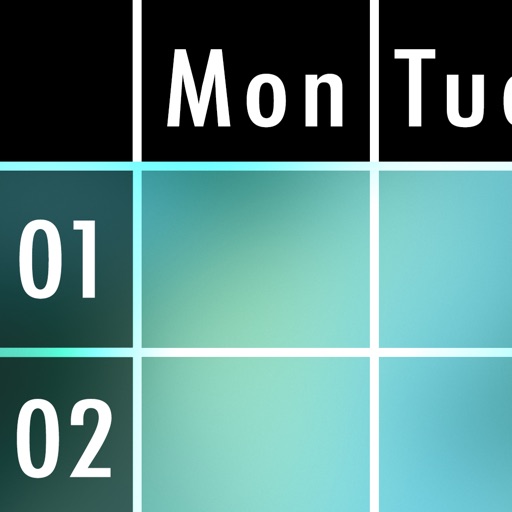








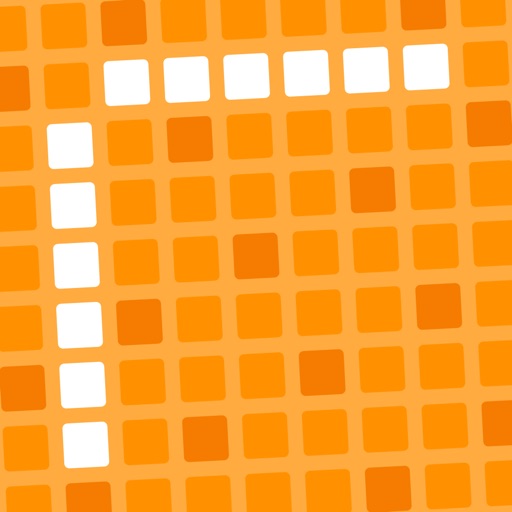

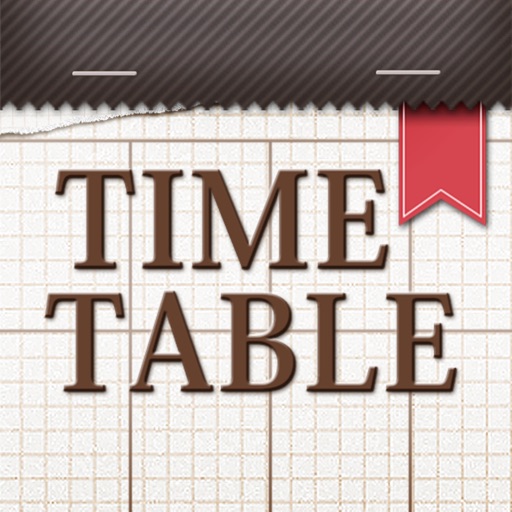

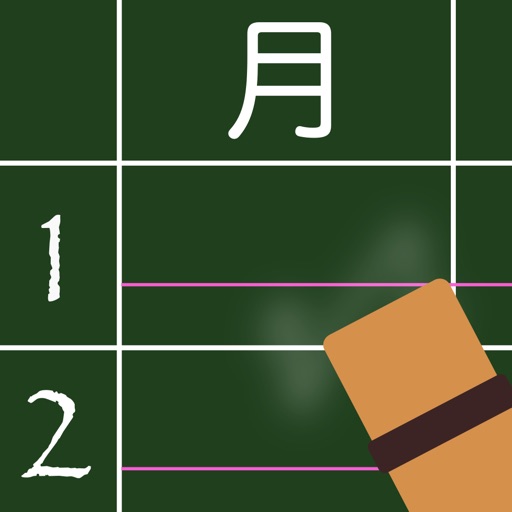


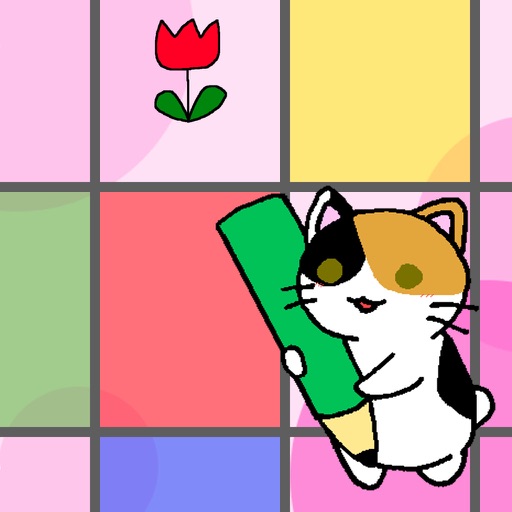



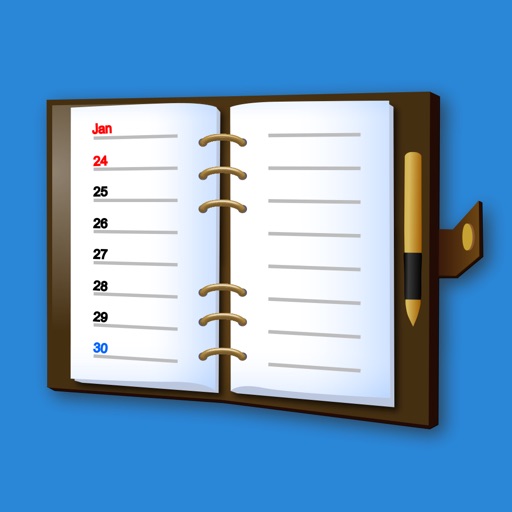







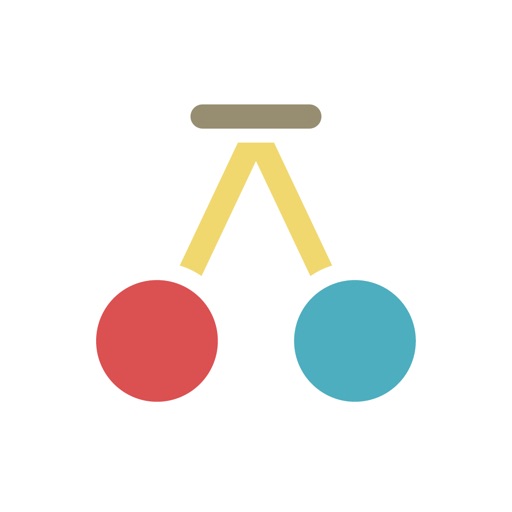

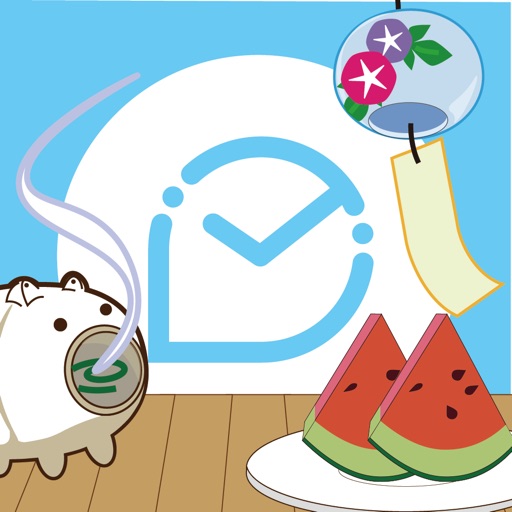
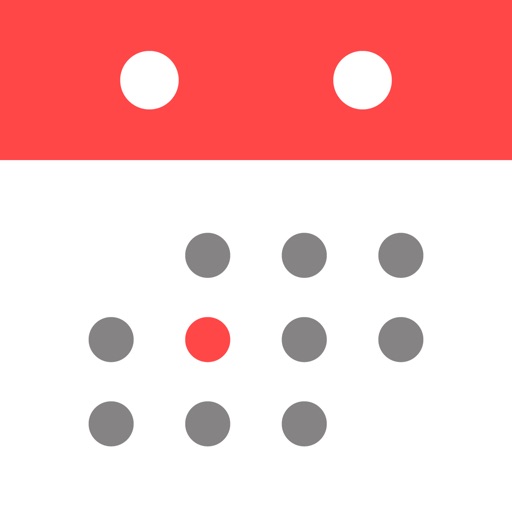
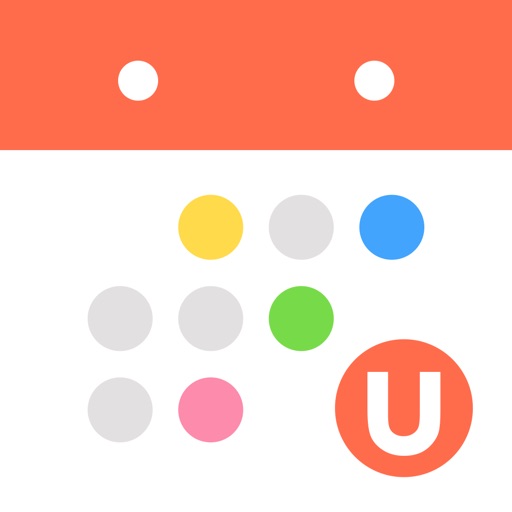
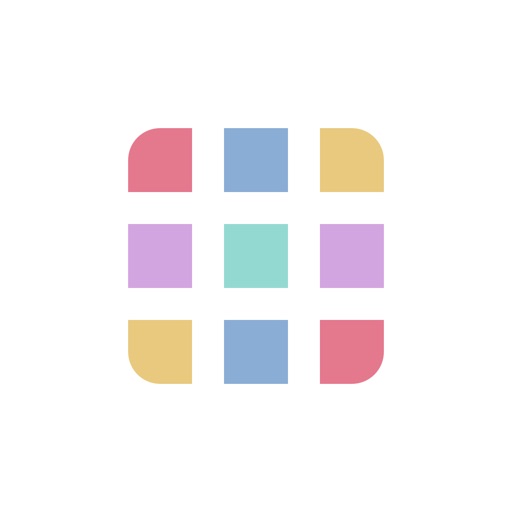


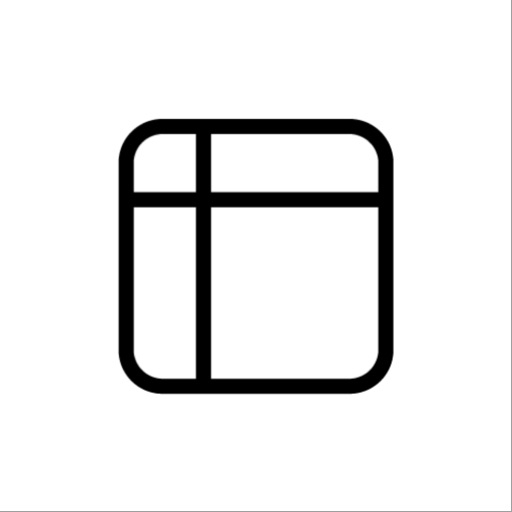
最新の口コミ
Overall, this app is fantastic. However when using always on display on iPhone 14 Pro series, when going in and out of always on display, the widget flickers. (It shows white square around the text and it flashes and disappears) Please fix this.
時間割を設定していたのに急に消えた
どういうこと?課金もしてるんですけど????
After updating ipadOS 16.4.1,
- The widget does not show the timetable.
- When adding a new task, time cannot be changed.